Introducing the YMCA Universal App
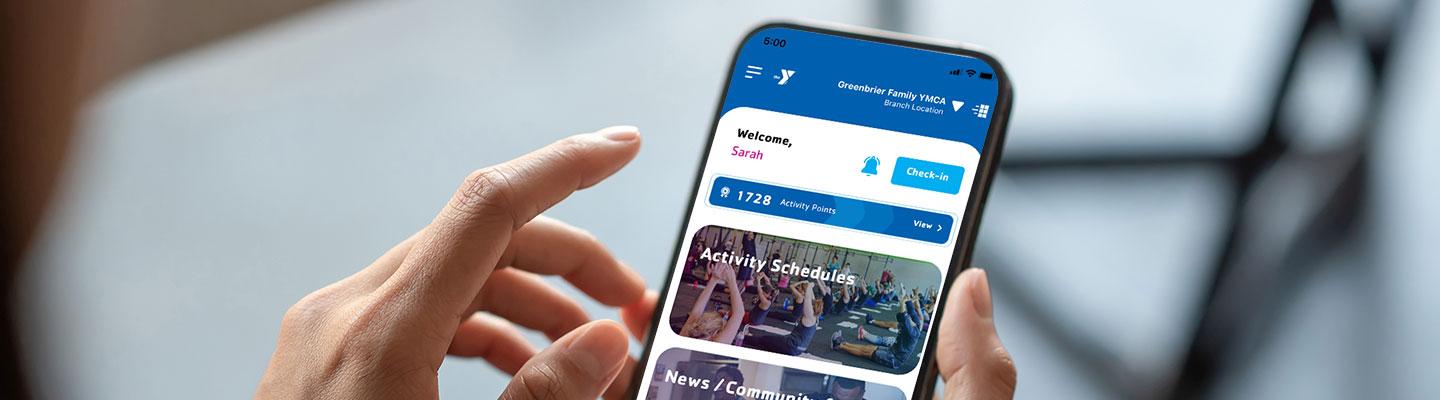
Now Available on Your App Store
The YMCA Universal App is a new app whose development is being led by YMCA of the USA with input from local YMCAs. We're excited to announce that this app is now available!
First Steps
- If it's been a while (or never) since you've logged into your YMCA account, we recommend doing that first right here – the app will use the exact same login credentials. If you need help logging into your YMCA account, please stop by Member Services or contact us.
- Important: Do you use training plans on the previous app? Make sure to take screenshots of any plans you want to keep. We don't currently have a way to bring that information automatically into the new app.
- Activity points will transfer from the previous app in early November
Key Features
- One secure login using your YMCA account email and password (no more need for two separate accounts!), plus the option to securely stay logged in using your device's PIN, Face ID or fingerprint
- Check-in barcode automatically displays in app after logging in
- Easy-to-use activity schedules and reservations
- Training plans designed and created by YMCA personal trainers
- Connected wearable device tracking
- News, notifications and special offers
- Regular feature updates and improvements
Download App Learn how to use the new app
With this new app, YMCA members have the opportunity to provide feedback that will help identify development priorities so that as this app continues to develop, new features and improvements are based on the needs and use of members.
Because the YMCA of South Hampton Roads is partnering with YMCA of the USA, and moving away from a third party vendor, the app must be downloaded as a new app. Look in your app store for YMCA Universal.
The YMCA SHR app will be retired October 31, and you can continue using that app until that date.
-
Before, you had to maintain a login for your app account and a separate login for your YMCA account to make reservations. You no longer need a separate login from your YMCA account. You’ll now log in using the same email address and password that you use to make reservations, to register for programs and to manage your account. And, you’ll have the option to stay logged in using facial recognition or PIN entry on your phone.
-
You’ll be able to view activity schedules and make and manage reservations more easily in the app without having to log in again.
-
Because this app is being built by the Y nationally, in partnership with local YMCAs, you’ll have opportunities to give feedback and share what’s important to you as a member when using the Y’s app. This feedback will directly impact future development of the Y’s app.
The Activity Schedules feature makes interacting with the Y's calendar easier than ever. When you look at the schedule, you'll see a list of today's events at the Y and filter to find events that match your interest, by YMCA location, category, studio, instructor and class name. In this feature, you'll also be able to tap to make and cancel reservations, as well as add events to your calendar.
Yes! Currently, the app connects with Apple Health, Fitbit*, Garmin, Strava, Suunto, and Withings. The connection with Myzone devices is in development and will be available soon.
Known issue: Due to recent software updates, workout data from Fitbit is not currently feeding into the app. Our app development team is working as quickly as possible to restore the data connection.
The Y will regularly provide training plans through the app. You can log your workouts by searching for the activity that matches your workout and entering the duration of that activity.
Have questions about a training plan? Reach out to our team by tapping Support in the app menu.
Fitness challenges will return this month! Our app development team has published the final touches on this fun, motivational feature and we're working to get a challenge ready.
Before you delete the YMCA SHR app from your device, we recommend taking screenshots of any workouts you’ve saved in the current app that you wish to keep. Those plans are not available in the new app.
If there was a plan you really loved and want to keep in the YMCA app, please contact us with the details of that workout, so that we can build the plan for you. Screen shots will be especially helpful.
Workout History
Because the new app’s library is a little different than the previous app, workout history is not planned for data migration into the new app, but we are documenting all available information from the old app, and will do our best to make your history available to you as an Excel file upon request. Contact us to initiate that process.
Your rewards points will transfer to the new app in November! We're currently working with the development team to rebuild the rewards system so that you can continue earning points.
There are several actions you will be able to take to earn rewards points in the new app. The rewards module is still in development, and we'll release more information as soon as it's available.
To get help and to give feedback about the new app, you can tap Support on the app menu or contact us.
Bug fixes & improvements in progress
- Filter memory on activity schedules COMPLETE
- Apple Health connection COMPLETE
- Fitbit wearable connection IN PROGRESS
- Virtual Y video filters and search IN PROGRESS
- Responsive text sizing IN PROGRESS
New feature development in progress
- Fitness challenges COMPLETE
- Goal setting & tracking IN PROGRESS
- Activity points & rewards IN PROGRESS
- Myzone wearable connection IN PROGRESS